
UPDATE: Due to a recent resurgence of SPAM messages being sent out to our license holders, we wanted to remind you of these tips to help keep your information secure!
Scammers or Spammers sometimes try to copy and email and text from messages from TREC or TALCB to trick you into providing personal information. We know this can be confusing and frustrating, and we want to help make sure you don't fall victim to these schemes.
- First, TREC will never:
- ask for passwords in an email; or
- ask for credit card or banking information by email.
- Secondly, never follow links or open attachments in suspicious or unsolicited messages. If you believe you need to change or update personal information, or make a payment, contact us by emailing or going to our website directly.
- Lastly, there are a few hallmarks to the spammy email. Much of it is in the word choice. Typical spam email words include an offer, a threat, an ask for money, or transferring money to a bank account. A phishing email may contain a link to reset a password, log in to an account, or the craftiest phishing scam link is prompting the reader to supposedly unsubscribe. An easy opt-out of the phishing scam? Not likely. If an email is a phishing email, then hitting the unsubscribe -button, does just the opposite. It confirms to the spammer that this is indeed working and monitored email address.
In addition, below are some tips for you to help identify a possibly suspicious message:
Five Tips to Identify a Phishing Email Scam
- Check the from email - make sure you know the email address!
- Look at the "from" person's name (usually next to the email address) – those usually don't match or are fake if it is a spam message!
- Hover over those links and see if they match the (supposed) sender
- Read the content and think about whether it is sensible
- Contact the alleged sender from the contact information on the legitimate website NOT what’s in the email
For our current situation, here is what a real link would look like if you hover over it:

Now here is an example SPAM version of that link:
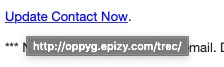
The revealed destination is a completely unrelated domain. The email should be marked as junk and/or deleted.
Finally, here is the link to a Google test that will educate users on identifying SPAM and Phishing emails.

